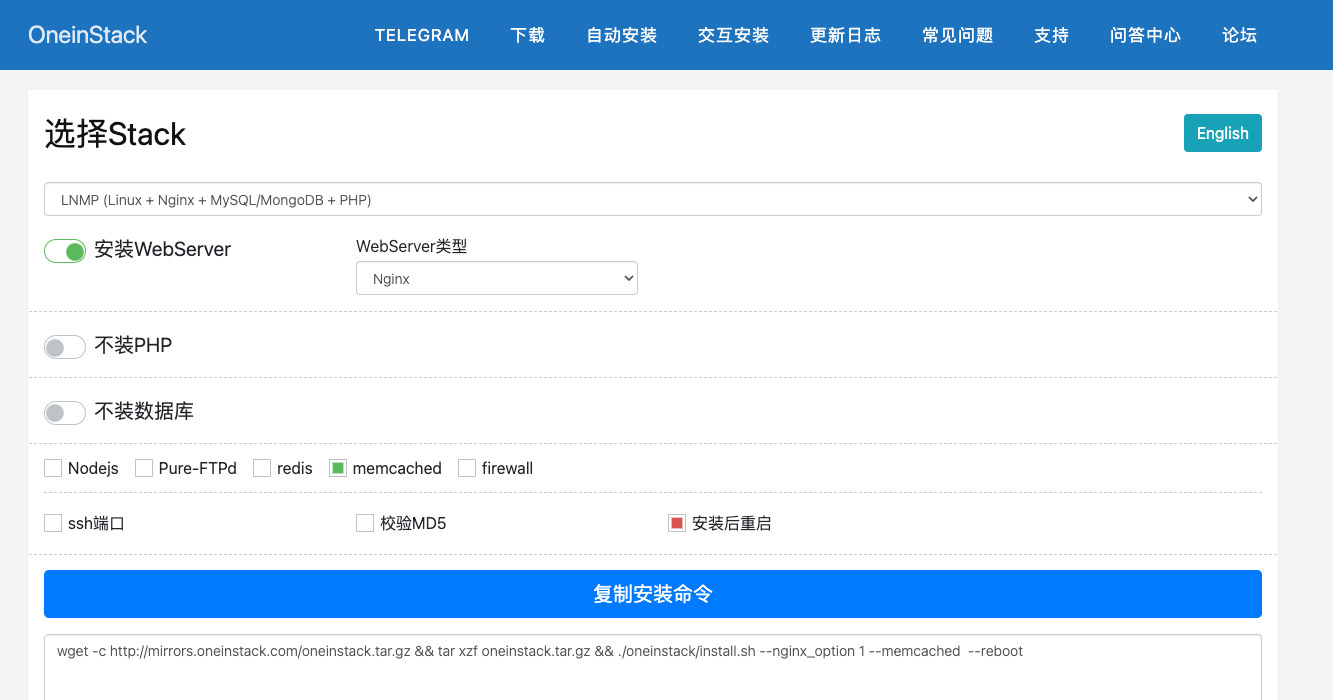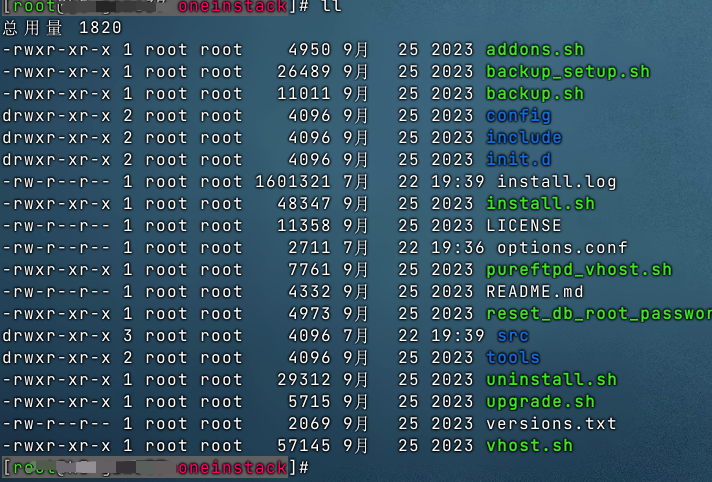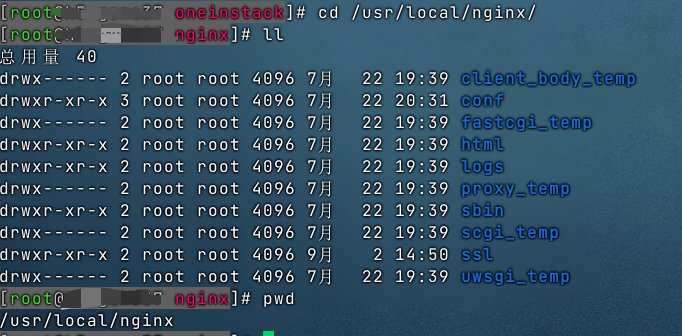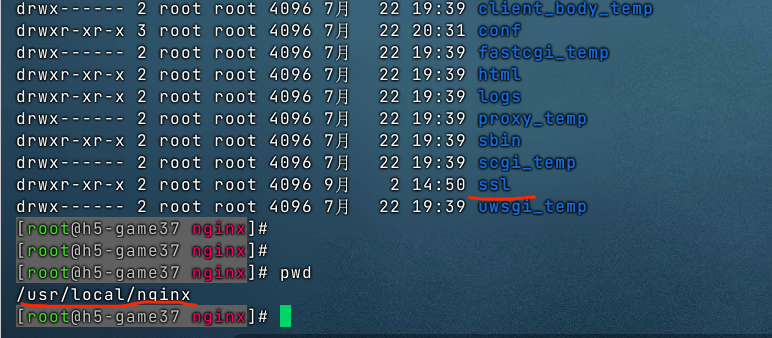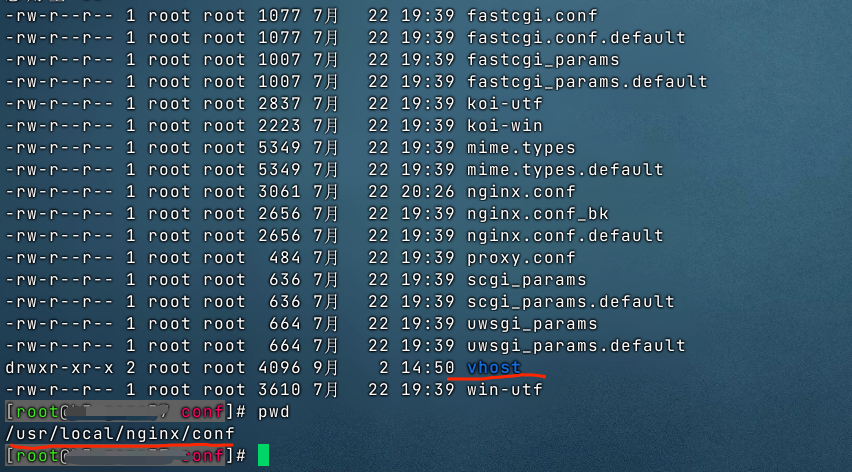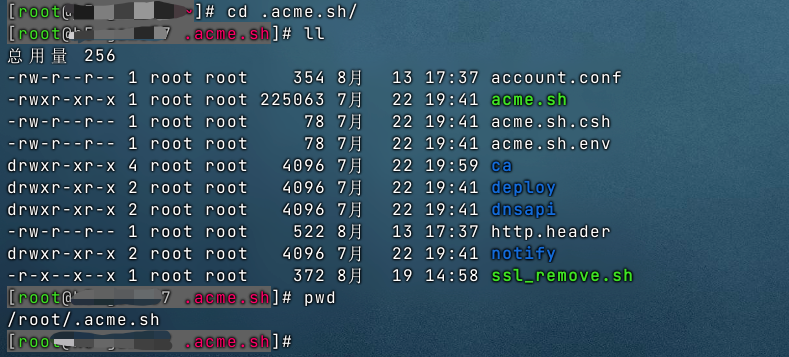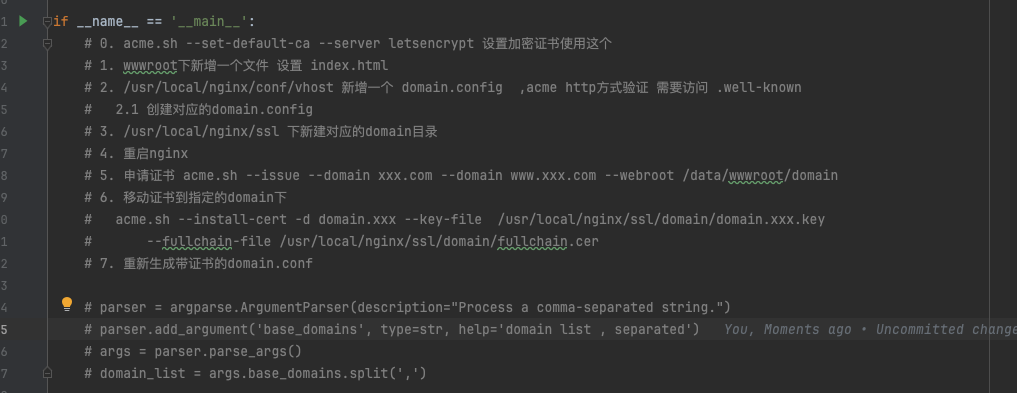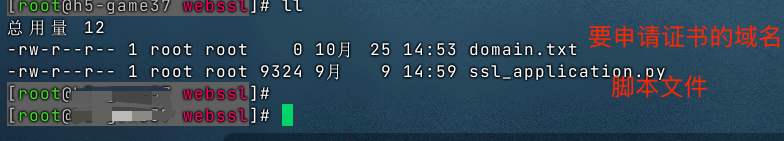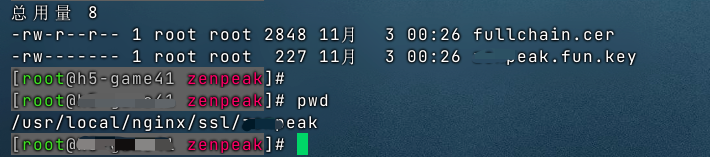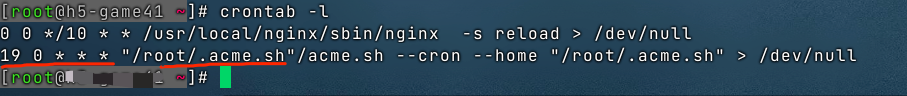1
2
3
4
5
6
7
8
9
10
11
12
13
14
15
16
17
18
19
20
21
22
23
24
25
26
27
28
29
30
31
32
33
34
35
36
37
38
39
40
41
42
43
44
45
46
47
48
49
50
51
52
53
54
55
56
57
58
59
60
61
62
63
64
65
66
67
68
69
70
71
72
73
74
75
76
77
78
79
80
81
82
83
84
85
86
87
88
89
90
91
92
93
94
95
96
97
98
99
100
101
102
103
104
105
106
107
108
109
110
111
112
113
114
115
116
117
118
119
120
121
122
123
124
125
126
127
128
129
130
131
132
133
134
135
136
137
138
139
140
141
142
143
144
145
146
147
148
149
150
151
152
153
154
155
156
157
158
159
160
161
162
163
164
165
166
167
168
169
170
171
172
173
174
175
176
177
178
179
180
181
182
183
184
185
186
187
188
189
190
191
192
193
194
195
196
197
198
199
200
201
202
203
204
205
206
207
208
209
210
211
212
213
214
215
216
217
218
219
220
221
222
223
224
225
226
227
|
import os
import random
import subprocess
import time
from datetime import datetime
from urllib.parse import urlparse
def task_log(message):
timestamp = datetime.now().strftime("%Y-%m-%d %H:%M:%S")
print(f"{timestamp} - {message}")
def extract_main_domain(url):
parsed_url = urlparse(url)
domains = parsed_url.netloc if parsed_url.netloc else parsed_url.path
main_domain = domains.split('.')[0]
return main_domain
def run_shell_command(commands):
try:
result = subprocess.run(commands, stdout=subprocess.PIPE, stderr=subprocess.PIPE, text=True)
return result.stdout, result.stderr
except subprocess.CalledProcessError as e:
return e.stdout, e.stderr
def format_nginx_https(base_domain):
ret_str = """
server {
server_name base_domain; #将locaihost修改为您证书绑定的域名,例如:www.example.com。
listen 443 ssl; #SSL协议访问端口号为443。此处如未添加ssl,可能会造成Nginx无法启动。
access_log /data/wwwlogs/access_nginx.log combined;
root /data/wwwroot/base_domain;
index index.html.bak2 index.htm collection.html;
ssl_certificate /usr/local/nginx/ssl/base_domain/fullchain.cer; #将domain name.pem替换成您证书的文件名。
ssl_certificate_key /usr/local/nginx/ssl/base_domain/base_domain.key; #将domain name.key替换成您证书的密钥文件名。
ssl_session_timeout 1m;
ssl_ciphers ECDHE-RSA-AES128-GCM-SHA256:ECDHE:ECDH:AES:HIGH:!NULL:!aNULL:!MD5:!ADH:!RC4; #使用此加密套件。
ssl_protocols TLSv1 TLSv1.1 TLSv1.2; #使用该协议进行配置。
ssl_prefer_server_ciphers on;
location ~ .*\.(gif|jpg|jpeg|png|bmp|swf|flv|mp4|ico)$ {
expires 1d;
access_log off;
}
location ~ .*\.(js|css)?$ {
expires 1d;
access_log off;
}
location /.well-known {
allow all;
}
}
server {
listen 80;
server_name base_domain;
access_log /data/wwwlogs/access_nginx.log combined;
#return 301 https://$server_name$request_uri;
root /data/wwwroot/base_domain;
index index.html.bak2 index.htm collection.html;
#error_page 404 /404.html;
#error_page 502 /502.html;
location ~ .*\.(gif|jpg|jpeg|png|bmp|swf|flv|mp4|ico)$ {
expires 1d;
access_log off;
}
location ~ .*\.(js|css)?$ {
expires 1d;
access_log off;
}
location ~ ^/(\.user.ini|\.ht|\.git|\.svn|\.project|LICENSE|README.md) {
deny all;
}
location /.well-known {
allow all;
}
}
"""
ret_str = ret_str.replace("base_domain", base_domain)
return ret_str
def format_nginx_http(base_domain):
ret_str = """
server {
listen 80;
server_name base_domain;
access_log /data/wwwlogs/access_nginx.log combined;
#return 301 https://$server_name$request_uri;
root /data/wwwroot/base_domain;
index index.html.bak2 index.htm;
#error_page 404 /404.html;
#error_page 502 /502.html;
location ~ .*\.(gif|jpg|jpeg|png|bmp|swf|flv|mp4|ico)$ {
expires 30d;
access_log off;
}
location ~ .*\.(js|css)?$ {
expires 7d;
access_log off;
}
location /.well-known {
allow all;
}
}
"""
ret_str = ret_str.replace("base_domain", base_domain)
return ret_str
if __name__ == '__main__':
domain_list = []
file_name = "domain.txt"
with open(file_name, 'r') as file:
for line in file:
doms = line.strip()
domain_list.append(doms)
print(len(domain_list))
try:
for base_domain in domain_list:
root_dir = "/data/wwwroot" + "/" + base_domain
file_name = "index.html.bak2"
if not os.path.exists(root_dir):
os.mkdir(root_dir)
task_log(f"【1】wwwroot : \t create dir is : {root_dir}")
else:
task_log(f"【1】wwwroot :\t {root_dir} exist,skip it")
file_path = os.path.join(root_dir, file_name)
if not os.path.exists(file_path):
with open(file_path, 'w') as file:
content = "<h1>{} hello world</>".format(base_domain)
file.write(content)
task_log(f"【2】{base_domain} index.html.bak2:\t create file:{file_path}")
else:
task_log(f"【2】{base_domain} index.html.bak2: \t '{file_path}' is exist")
domain_conf = "/usr/local/nginx/conf/vhost" + "/" + base_domain + ".conf"
if not os.path.exists(domain_conf):
with open(domain_conf, 'w') as file:
content_n = format_nginx_http(base_domain)
file.write(content_n)
task_log(f"【3】vhost domain_config:\t create file is: {domain_conf}")
else:
task_log(f"【3】vhost domain_config: \t {domain_conf} is exist")
ssl_path = "/usr/local/nginx/ssl" + "/" + base_domain
if not os.path.exists(ssl_path):
os.mkdir(ssl_path)
task_log(f"【4】ssl dir is: \t create {root_dir}")
else:
task_log(f"【4】ssl dir is:\t {root_dir} exist,skip it")
command = ["/usr/local/nginx/sbin/nginx", "-s", "reload"]
stdout, stderr = run_shell_command(command)
task_log("【5】http nginx test: \n" + str(stdout).rstrip("\n") + "stderr:" + str(stderr).rstrip("\n"))
rand_time = random.randint(1, 4)
command = ["/root/.acme.sh/acme.sh", "--set-default-ca", "--server", "letsencrypt"]
stdout, stderr = run_shell_command(command)
task_log(
"【6】set-default-ca letsencrypt: \n" + str(stdout).rstrip("\n") + "stderr:" + str(stderr).rstrip("\n"))
print(f" please waiting {rand_time}s")
time.sleep(rand_time)
command = ["/root/.acme.sh/acme.sh", "--issue", "--domain", base_domain, "--domain", base_domain,
"--webroot",
root_dir]
stdout, stderr = run_shell_command(command)
task_log("【7】application ssl: \n" + str(stdout).rstrip("\n") + "stderr:" + str(stderr).rstrip("\n"))
print(f" please waiting 5s")
time.sleep(5)
ssl_key_name = os.path.join(ssl_path, base_domain + ".key")
ssl_full_name = os.path.join(ssl_path, "fullchain.cer")
command = ["/root/.acme.sh/acme.sh", "--install-cert", "-d", base_domain, "--key-file", ssl_key_name,
"--fullchain-file",
ssl_full_name]
stdout, stderr = run_shell_command(command)
task_log("【8】ssl move target stdout: \n" + str(stdout).rstrip("\n") + "stderr:" + str(stderr).rstrip("\n"))
with open(domain_conf, 'w') as file:
content_n = format_nginx_https(base_domain)
file.write(content_n)
task_log(f"【9】vhost https config:\t create file is: {domain_conf}")
task_log(
"【10】^^^^^^^^^domain 【{}】 is complete, go to the next one ,sleep {}s ^^^^^^^^^ \n".format(base_domain,
rand_time))
time.sleep(rand_time)
command_end = ["/usr/local/nginx/sbin/nginx", "-s", "reload"]
stdout, stderr = run_shell_command(command_end)
except Exception as e:
print(e)
task_log("【11】All Domain Application SSL success")
|